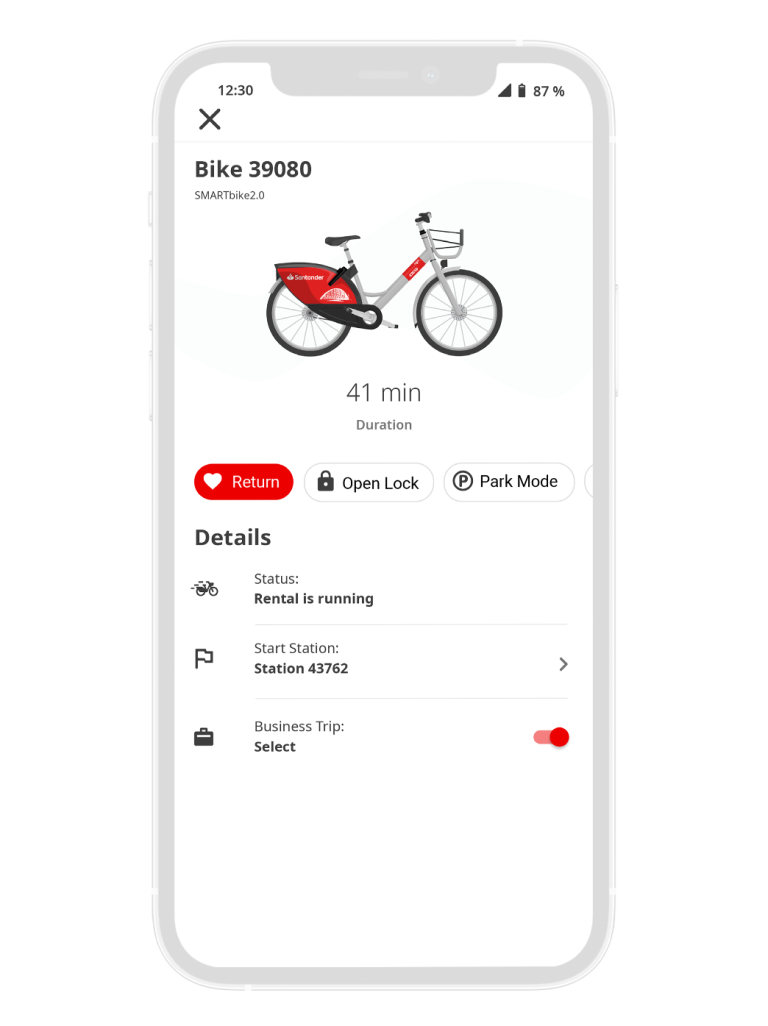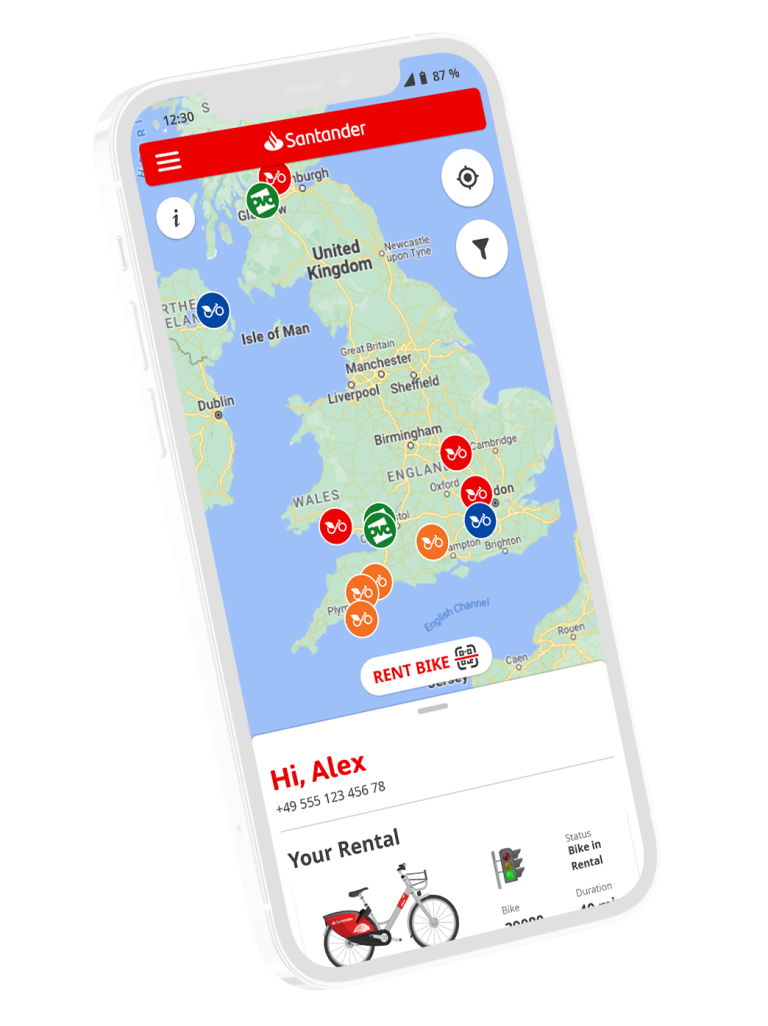How it works

REGISTER
Download the app, then confirm your info fields and payment method. That’s it, you’re ready to roll! In order to verify your account, an automatic £5 deposit is required but don’t worry as this will act as a credit to use against hires.
RENT
Simply scan the QR Code on a bike with the nextbike by TIER app. The Frame Lock will open automatically.
PARKING MODE
Do you want to park your bike during a rental? First, activate the park mode in the app and then press the Frame Lock lever down. To start riding again, simply resume your rental in the app.
RETURN
Just find an official station in your app and return your bike. Once you’re at the station, press the Frame lock lever down until it beeps. Please always return at an official station to avoid a service fee.
REGISTRATION
Registration is free of charge. In order to verify your account, a €1 deposit is required and will become rental credit to use later on.
RENTAL
Simply scan the QR Code on the bike with the nextbike by TIER app and the FrameLock will open automatically.
PARKING MODE
Do you want to park your bike during a rental? First activate the park mode in the app and then press the FrameLock lever down to lock the bike.
RETURN
Return your bike at an official station and press the FrameLock lever down to lock the bike. If you return your bike outside of an station, a service fee of at least €20 will be charged.
REGISTRATION
Registration is free of charge. In order to verify your account, a €1 deposit is required and will become rental credit to use later on.
RENTAL
Simply scan the QR Code on the bike with the nextbike by TIER app and the FrameLock will open automatically.
PARKING MODE
Do you want to park your bike during a rental? First activate the park mode in the app and then press the FrameLock lever down to lock the bike.
RETURN
Return your bike at an official station and press the FrameLock lever down to lock the bike. If you return your bike outside of an station, a service fee of at least €20 will be charged.
REGISTRATION
Registration is free of charge. In order to verify your account, a €1 deposit is required and will become rental credit to use later on.
RENTAL
Simply scan the QR Code on the bike with the nextbike by TIER app and the FrameLock will open automatically.
PARKING MODE
Do you want to park your bike during a rental? First activate the park mode in the app and then press the FrameLock lever down to lock the bike.
RETURN
Return your bike at an official station and press the FrameLock lever down to lock the bike. If you return your bike outside of an station, a service fee of at least €20 will be charged.
Pricing
You can rent up to two bikes with one customer account. However, subscriptions and special conditions typically apply to the first bike only. You can change your tariff in your account settings. To correctly return a Santander Cycles Stirling bike you must return it to an official station.
Any Santander Cycles Stirling bike returned outside an official station will be subject to a £20 fine. This will increase to £40 for a second offence and £60 for a third offence. If a customer returns a Santander Cycles Stirling bike incorrectly more than three times, their account will be shut down.
Pay As You Ride
£1 / 20 mins
If you haven’t booked another tariff, you will be charged at the basic rate. The maximum daily charge is £10 / 24 h.
Pay Monthly
£12 / month
The first 30 minutes of each rental are included. Afterwards, each additional half hour will be charged at £1. The maximum daily charge is £5 / 24 h.
Pay Annually
£78 / year
The first 30 minutes of each rental are included. Afterwards, each additional half hour will be charged at £1. The maximum daily charge is £5 / 24 h.
What others say
—